postman怎么添加请求参数?不少小伙伴不会操作,下面小编给大家带来Postman发送带参数的get请求方法,有需要的小伙伴一起来看看吧。
postman怎么添加请求参数 Postman发送带参数的get请求方法

1.首先确认你已经安装了Postman

2.打开Postman,点击添加选项卡
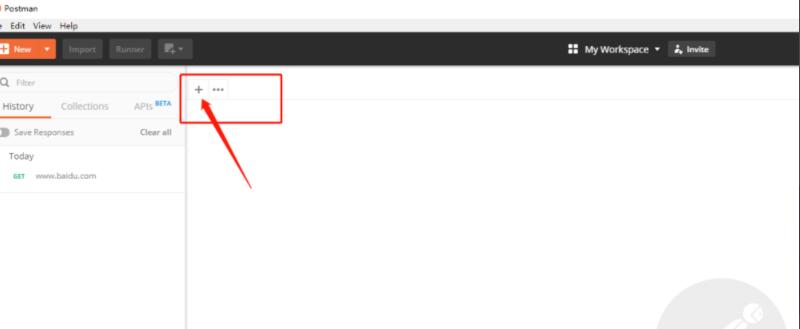
3.在地址栏中写上你的请求地址
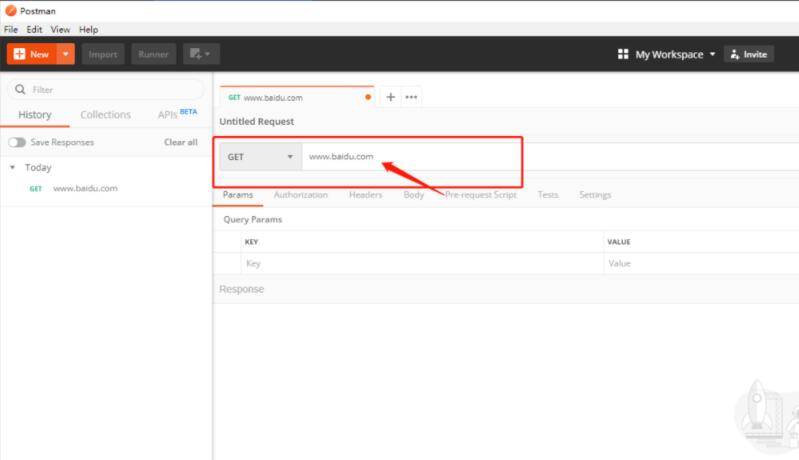
4.接着在请求参数中写上你的参数的值
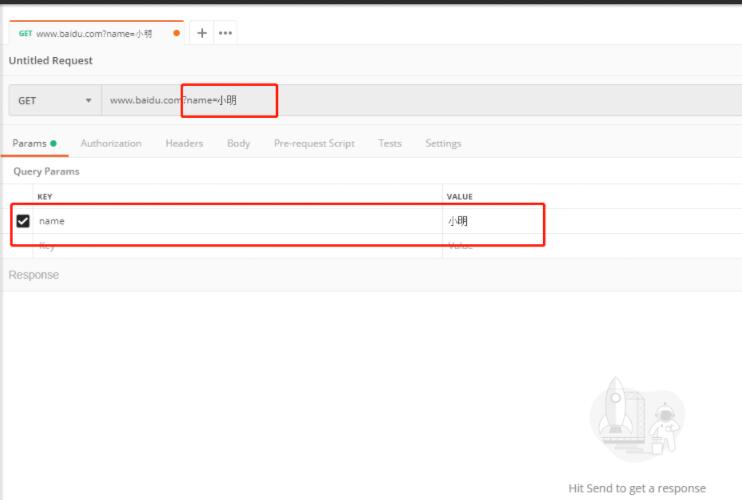
5.最后点击【send】发送请求
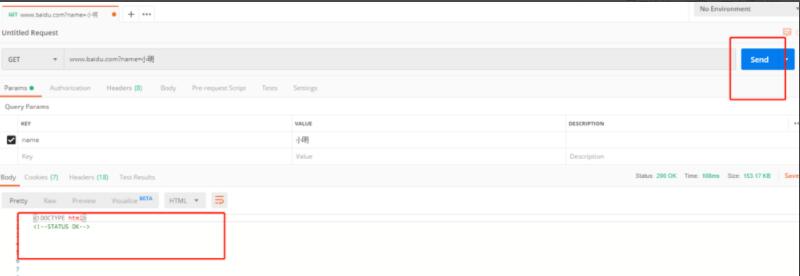
以上就是Postman发送带参数的get请求方法,更多精彩教程尽在下载之家!
2020-11-30 09:08:15 来源:下载之家
postman怎么添加请求参数?不少小伙伴不会操作,下面小编给大家带来Postman发送带参数的get请求方法,有需要的小伙伴一起来看看吧。
postman怎么添加请求参数 Postman发送带参数的get请求方法

1.首先确认你已经安装了Postman

2.打开Postman,点击添加选项卡
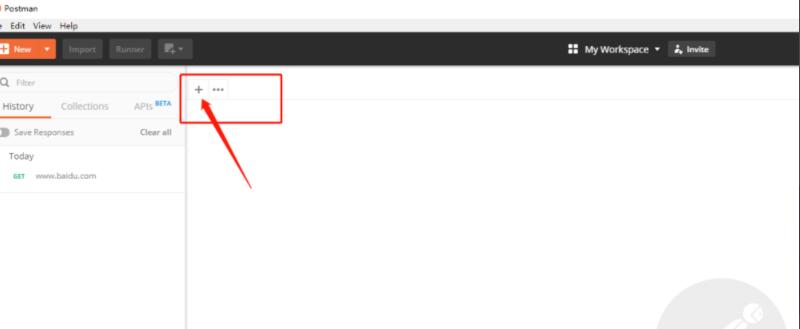
3.在地址栏中写上你的请求地址
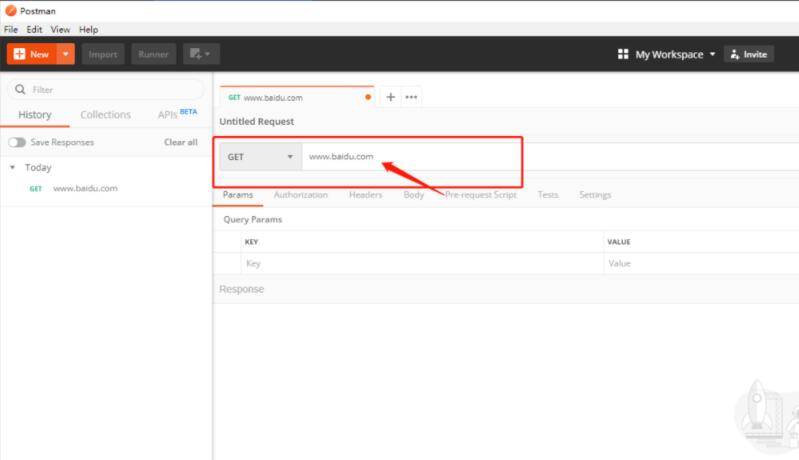
4.接着在请求参数中写上你的参数的值
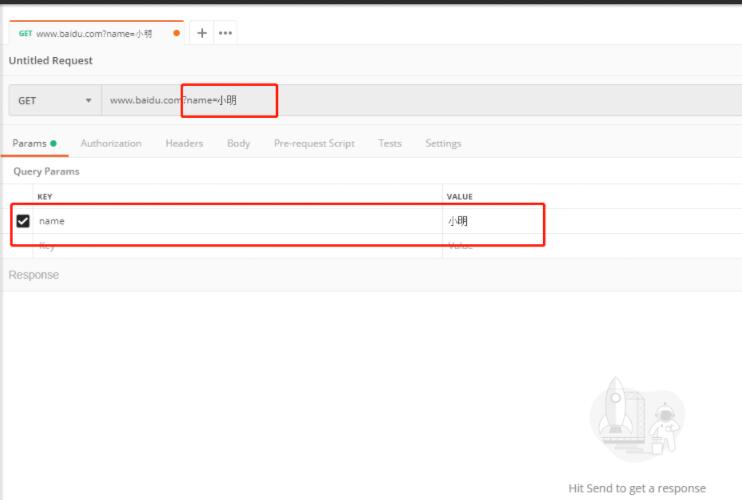
5.最后点击【send】发送请求
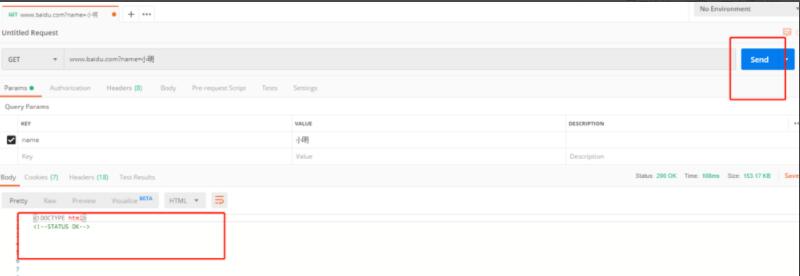
以上就是Postman发送带参数的get请求方法,更多精彩教程尽在下载之家!