大家知道Internet Explorer 6浏览器怎么设置密码?下文小编就带来Internet Explorer 6浏览器设置密码的具体说明,一起来看看吧!
Internet Explorer 6浏览器设置密码的具体说明

1.打开IE浏览器,点击“工具”,选项“Internet”选项。
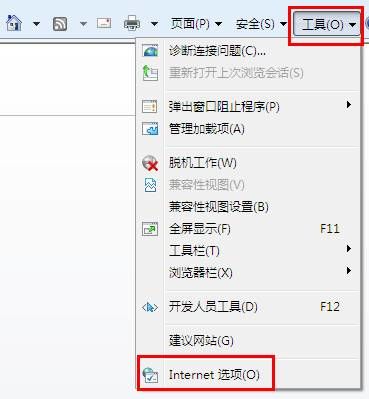
2.切换到“内容”选项卡,点击“启用”按钮。

3.勾选“监护人可以键入密码允许用户查看受限制的内容”,点击“创建密码”,如下图所示。

4.输入密码,确认密码,密码提示,点击“确定”按钮。

5.回到上个界面,点击“确定”。
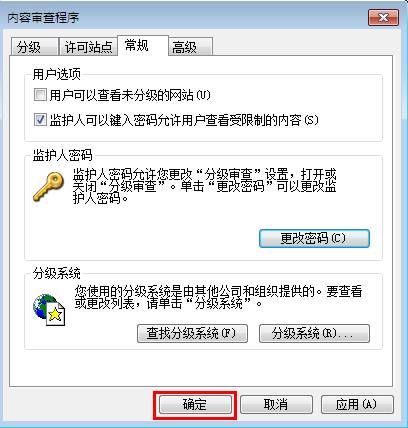
上面就是Internet Explorer 6浏览器设置密码的具体说明,希望对大家能够有所帮助哦。








