 SAUDIA电脑版介绍:SAUDIA电脑版应用程序为旅客提供便捷的出行服务,支持航班预订、在线值机及电子登机牌管理。用户可快速购买额外行李、优选座位等附加服务,并通过多种支付方式完成交易。ALFURSAN会员能直接查看里程积分、奖励信息和飞行记录,还可通过专属仪表盘管理个人资料。该应用同时集成酒店预订、租车等功能,支持离线存取行程信息,并提供灵活的机票改签与升舱服务,全面优化旅行体验。
SAUDIA电脑版介绍:SAUDIA电脑版应用程序为旅客提供便捷的出行服务,支持航班预订、在线值机及电子登机牌管理。用户可快速购买额外行李、优选座位等附加服务,并通过多种支付方式完成交易。ALFURSAN会员能直接查看里程积分、奖励信息和飞行记录,还可通过专属仪表盘管理个人资料。该应用同时集成酒店预订、租车等功能,支持离线存取行程信息,并提供灵活的机票改签与升舱服务,全面优化旅行体验。
应用介绍
The Saudia mobile app offers travelers a sleek and superior experience to Book, Manage Trips, Check-In and more. ALFURSAN members have access to a dashboard with key account information at their fingertips – making the app the ultimate traveler companion.
FEATURES
BOOKING FLIGHTS & PURCHASING ANCILLARIES
- Book your flights quickly and seamlessly.
- All of your passengers' details are stored on your phone.
- Purchase extras such as Extra Legroom Seats, WiFi, Fast Track and Extra Baggage.
- Pay with Visa, Master Card, American Express, MADA or SADAD.
CHECK-IN
- Check-in online and obtain your boarding pass. You have the option to view the digital boarding pass directly in the App or receive it via SMS or email as a digital copy.
- Check-in all your passengers while on the move up to 60-minutes before departure time.
- Boarding passes are stored on your phone offline.
- Enhance your trip with ease, now you can book a hotel, rent a car, and more - all in one convenient place!
ALFURSAN Dashboard
- ALFURSAN fast enrollment after completing passengers' details during flight booking.
- Retrieve and update your own ALFURSAN profile.
- Retrieve your miles and rewards.
- Retrieve your flight history.
MY BOOKINGS & MORE
- Retrieve your bookings made outside the app easily and store them on your phone offline.
- From changing seats to adding baggage, you can now manage everything in one place!
- Streamline your journey using simplified rebooking flow and easily purchase add-ons.
- Make an offer to upgrade your cabin through booking management.

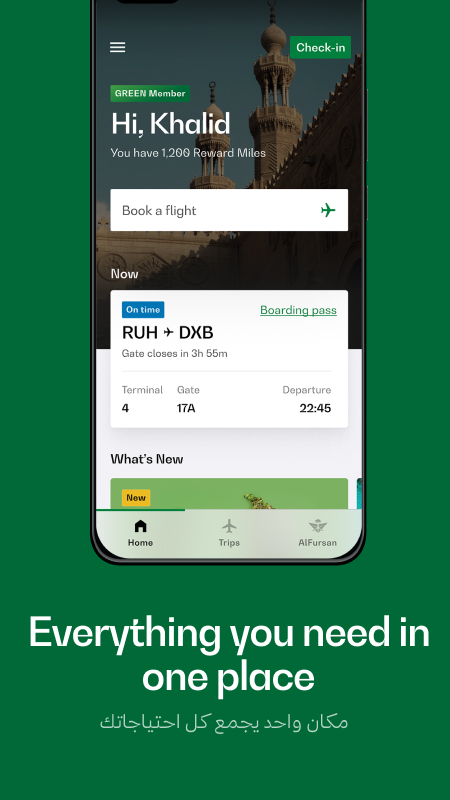
更新日志
优化系统性能,体验更顺畅。

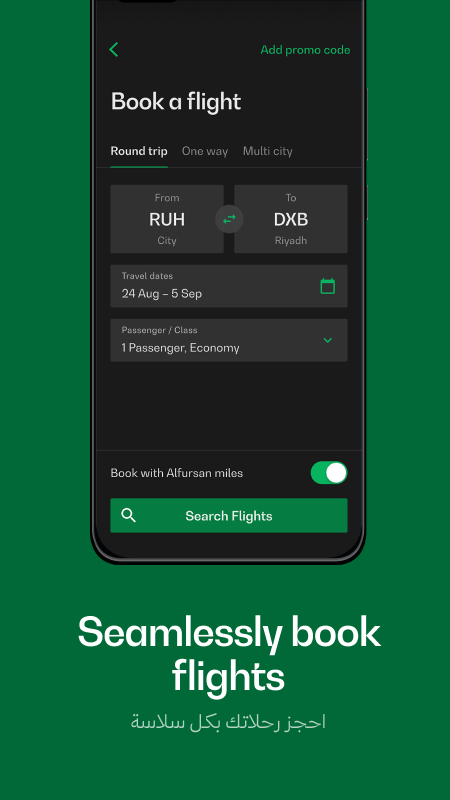
安装步骤
特别说明:当前应用官方尚未出品对应的电脑版,可通过安卓模拟器运行官方正版应用apk的形式满足电脑端使用需求,以下是安装步骤:
1、首先在本站下载安装包的压缩文件,文件中包含一个安卓模拟器exe安装程序与一个当前应用的官方APK文件,先将压缩文件解压。
2、先点击安卓模拟器exe程序安装模拟器,双击“雷电模拟器.exe”文件,进入安装界面,用户可以点击“安装”选择系统默认的安装地址进行安装,也可以点击“自定义安装”自主选择安装路径,这里推荐自定义安装。
3、等待雷电模拟器安装完成,然后点击“立即启动”打开模拟器。
4、进入模拟器主界面,点击右上角图标选择“本地APK安装”按钮。
5、在弹出的窗口中,点击解压后的当前应用的APK文件,然后点击打开。
6、之后软件就会进入安装中,需要稍等片刻,软件安装完成后,就会出现在我的软件列表中,点击图标就可以双击打开使用了。

小编寄语
SAUDIA作为一款简单易上手的实用工具软件,SAUDIA一直被用户广泛使用。下载之家小编还为大家提供了其他几款软件的下载途径,如小翼管家,米家,华为云服务电脑版,希望这些软件可以帮大家解决问题。

 高德地图 16.07.6.2011
高德地图 16.07.6.2011
 支付宝客户端 10.8.20.8000
支付宝客户端 10.8.20.8000
 Google Play Store 48.9.30-23 [0] [PR] 834517506
Google Play Store 48.9.30-23 [0] [PR] 834517506
 齐鲁人才网电脑版 v8.1.2
齐鲁人才网电脑版 v8.1.2
 秀米编辑器 1.1.7
秀米编辑器 1.1.7
 万兴喵影 13.6.72
万兴喵影 13.6.72





































