 Python3.6.4官方版是一款在适合开发人员使用的windows系统上运行的脚本语言工具,Python3.6.4官方版是目前程序设计从业者必学的语言之一。我们可以通过python平台来获取到所有程序软件的源代码,而且你还可以直接将这些代码改变成为其他不同的语言,从而是程序的模块更为清楚。
Python3.6.4官方版是一款在适合开发人员使用的windows系统上运行的脚本语言工具,Python3.6.4官方版是目前程序设计从业者必学的语言之一。我们可以通过python平台来获取到所有程序软件的源代码,而且你还可以直接将这些代码改变成为其他不同的语言,从而是程序的模块更为清楚。

功能介绍
1、Python3.6.4官方版采用最简单易懂的语言,让用户快速了解
2、Python3.6.4官方版提供多个模块,并且对程序进行分层处理
3、能够自动处理程序里的各种异常错误
4、可以在电脑上作为脚本接口来进行使用
安装步骤
1.在本站下载Python压缩包并解压,双击python.exe程序,选择install just for me,点击下一步

2.选择python安装的路径一般都安装在c盘,点击next下一步

3.选择python索要安装的文件 默认全部安装,点击next

4.稍等一小会儿会就会安装成功

5.点击环境变量,选择path路径
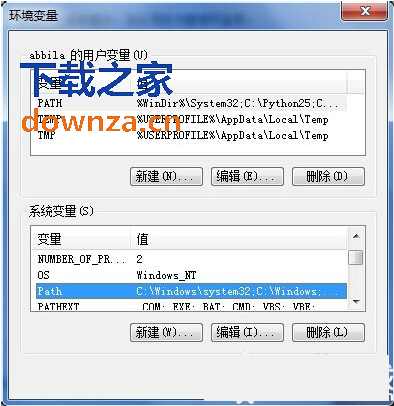
6.然后双击 把刚刚安装python时选择的路径放在path路径里面 注意最后面的分好要填写

7.然后在cmd命令行下键入python -V就能得到python的版本信息了 ,现在已经成功安装完成了
使用方法
1.python软件怎么用
(1)安装python一般都会有一个交互式解释器
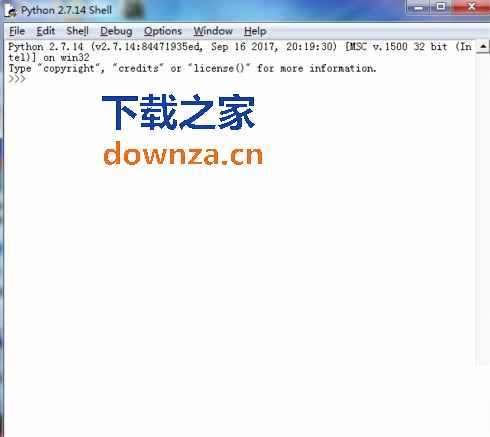
(2)我们可以在这里直接写入运行

(3)但如果我们将其关闭,刚才写的代码就会丢失。此时,我们新建一个文本文档,写入print 'hello world',然后将文件名改写为:hello.py。注意,后缀名是py,你的电脑要显示后缀名才可以看见

(4)然后,我们打开解释器,通过file->open打开刚才写的py
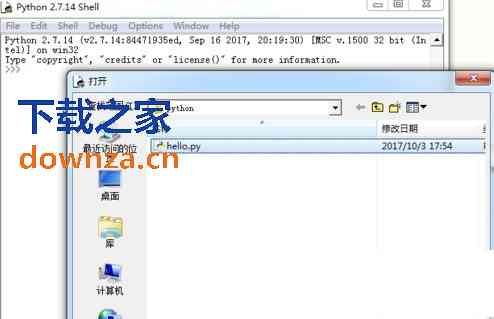
(5)打开后会显示如下框框,就是我们刚才写的代码
(6)此时,可以点击Run->run module,或者直接按F5,运行代码,如下图所示,运行成功,并打印结果
2.python软件怎么运行
(1)在键盘上按"WIN键"+"R键",打开运行菜单

(2)在打开栏里输入cmd,然后点击确定,打开命令行
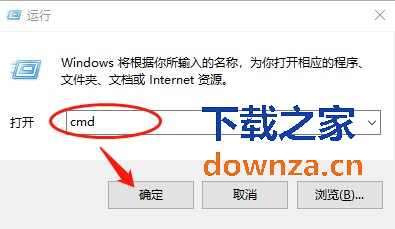
(3)命令行打开后是一个黑色的窗口
(4)在文件夹中找到想要运行的python脚本

(5)将python脚本拖进命令行

(6)可以看见该脚本已经在命令行中待命

(7)按回车
可以看见该脚本已经成功在命令行中运行
输出了"hello world"
新版功能
核心
bpo-31949: Fixed several issues in printing tracebacks (PyTraceBack_Print())
bpo-30696: Fix the interactive interpreter looping endlessly when no memory.
bpo-20047: Bytearray methods partition() and rpartition() now accept only bytes-like objects as separator, as documented. In particular they now raise TypeError rather of returning a bogus result when an integer is passed as a separator.
bpo-31852: Fix a segmentation fault caused by a combination of the async soft keyword and continuation lines.
bpo-21720: BytesWarning no longer emitted when the fromlist argument of __import__() or the __all__ attribute of the module contain bytes instances.
bpo-28603: Print the full context/cause chain of exceptions on interpreter exit, even if an exception in the chain is unhashable or compares equal to later ones. Patch by Zane Bitter.
库
bpo-28556: Two minor fixes for typing module: allow shallow copying instances of generic classes, improve interaction of __init_subclass__with generics. Original PRs by Ivan Levkivskyi.
bpo-27240: The header folding algorithm for the new email policies has been rewritten, which also fixes bpo-30788, bpo-31831, and bpo-32182. In particular, RFC2231 folding is now done correctly.
bpo-32186: io.FileIO.readall() and io.FileIO.read() now release the GIL when getting the file size. Fixed hang of all threads with inaccessible NFS server. Patch by Nir Soffer.
测试
bpo-31380: Skip test_httpservers test_undecodable_file on macOS: fails on APFS.
bpo-31705: Skip test_socket.test_sha256() on Linux kernel older than 4.5. The test fails with ENOKEY on kernel 3.10 (on ppc64le). A fix was merged into the kernel 4.5.
bpo-31174: Fix test_tools.test_unparse: DirectoryTestCase now stores the names sample to always test the same files. It prevents false alarms when hunting reference leaks.
bpo-30695: Add the set_nomemory(start, stop) and remove_mem_hooks() functions to the _testcapi module.
python常见问题
1.python怎么换行输入?
(1)在python中,Python 用反斜线 (“”) 作为续行符(换行符),以python3.5为例,首先运行终端或者cmd命令行(windows下),执行python3.5的命令。
(2)然后输入如下图所示的内容。
2.python怎么设置环境变量?
(1)计算机--右键--属性在左栏找到“高级系统设置”,点击“环境变量”
(2)在系统变量中,找到Path,双击
(3)点确定,打开命令行,输入python,出现以下提示即为配置成


 PyCharm 专业版 v2023.1.1
PyCharm 专业版 v2023.1.1
 JetBrains PhpStorm 最新版 v2020.2.1
JetBrains PhpStorm 最新版 v2020.2.1
 phpstorm 2019 官方版
phpstorm 2019 官方版
 Rider 2019 最新版
Rider 2019 最新版
 IDM UEStudio 中文版 v19.20.0.38
IDM UEStudio 中文版 v19.20.0.38
 dnSpy 中文版 v6.1.8
dnSpy 中文版 v6.1.8



























































